Hello!
Today I am going to show you guys how to create a line under UITextField using MRTextField and show you some other features of it.
First of all download the repository and drag the class MRTextField in your project or you can use pods to install.

After that drag a UITextField and set its class as MRTextField.

Run your project and you’ll see a line underneath your TextField.

You can customize it further by changing the size of Place Holder and Color of it.
Create an out let of your TextField and set the following properties to it.
Left corner and right corner icons can also be added using MRTextField.
Need a Square Bracket line? No problem. Just add.

If you have any question leave a comment and I’ll get back to you asap.
Find sample on Github.
Good Day!

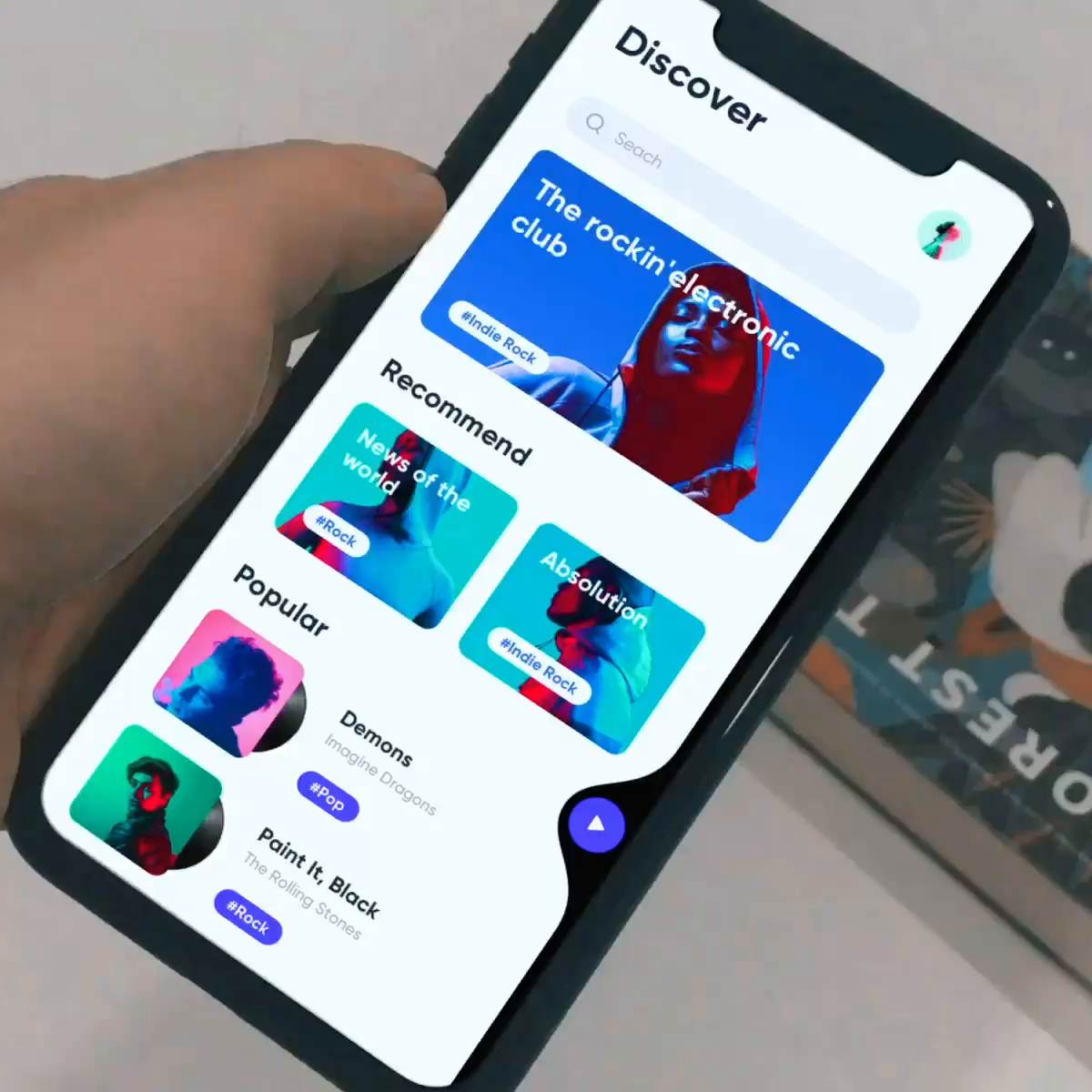


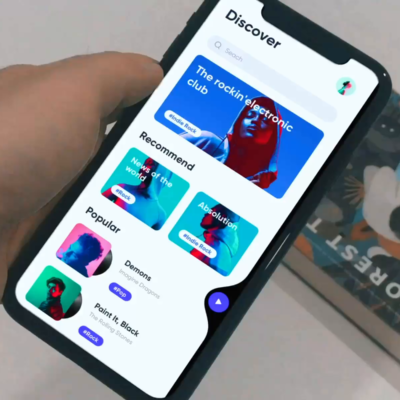


1 Comment