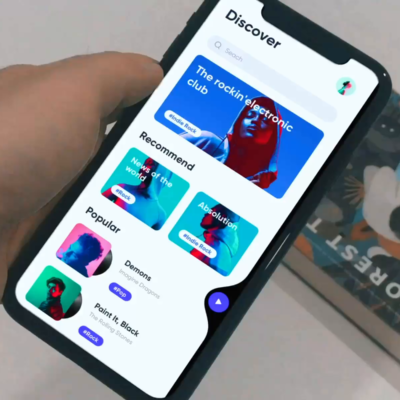Hi!
Today I am going to show to how to integrate Google Sign In to your app.
First of all create a project and install the following pod.
|
1 |
pod 'Google/SignIn' |
Then go to this link: Start Integrating Google Sign-In into your app.
Then click GET A CONFIGURATION FILE. Sign -in to your google account and it will redirect you to this page.

Click Enable Google Sign-In.

Next click Close then Generate configuration files. Then Download GoogleService-Info.plist.
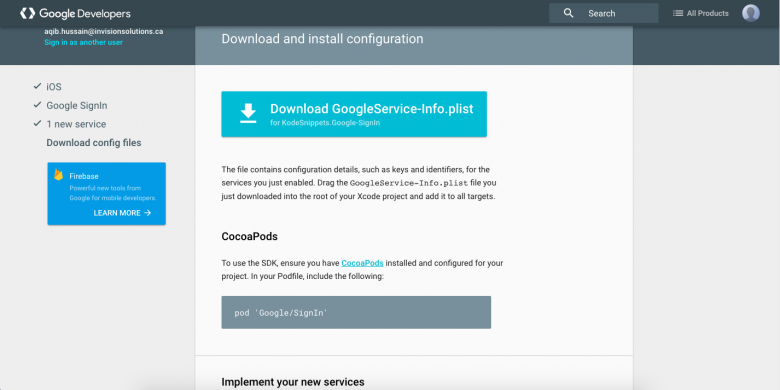
Drag & drop that downloaded Info.plist to your project. Then click on your project -> Targets -> Info. Under your URL Types click +. Then select GoogleService-Info.plist and copy your REVERSED_CLIENT_ID and paste it in your URL Schemes.
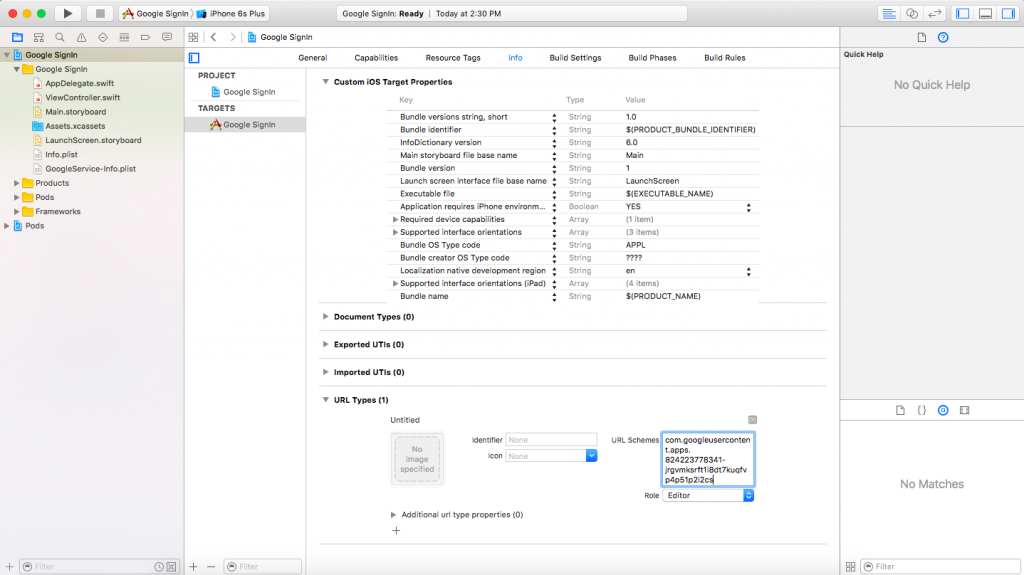
Add a UIView, and two Buttons on your Storyboard. and set UIView class as GIDSignInButton and create @IBOutles for all buttons and @IBAction for custom sign-in and logout button.
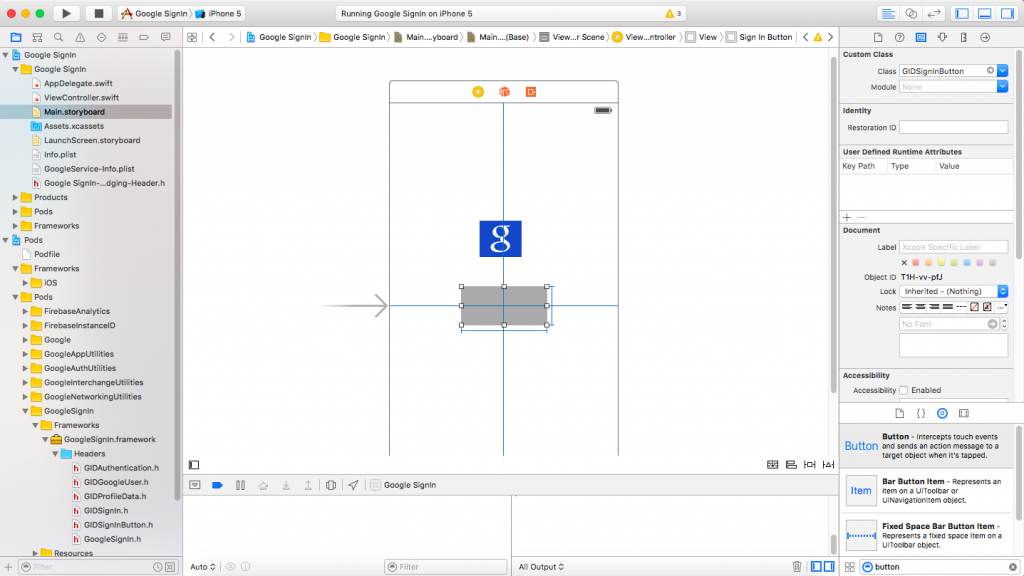
Now in your AppDelegate do the following.
|
1 2 3 4 5 6 7 8 9 10 11 12 13 |
func application(application: UIApplication, didFinishLaunchingWithOptions launchOptions: [NSObject: AnyObject]?) -> Bool { GIDSignIn.sharedInstance().clientID = kClient var configureError:NSError? GGLContext.sharedInstance().configureWithError(&configureError) assert(configureError == nil, "Error configuring Google services: (configureError)") return true } func application(application: UIApplication, openURL url: NSURL, options: [String: AnyObject]) -> Bool { return GIDSignIn.sharedInstance().handleURL(url, sourceApplication: options[UIApplicationOpenURLOptionsSourceApplicationKey] as? String, annotation: options[UIApplicationOpenURLOptionsAnnotationKey]) } |
Where kClient is CLIENT_ID from GoogleService-Info.plist.
Now in your UIViewController.Swift, Implement delegate GIDSignInDelegate and GIDSignInUIDelegate, and in your viewDidLoad().
|
1 2 3 4 5 |
override func viewDidLoad() { super.viewDidLoad() GIDSignIn.sharedInstance().uiDelegate = self GIDSignIn.sharedInstance().delegate = self } |
In didSignInForUser, you’ll get the logged In user object. Then do the following
|
1 2 3 4 5 6 7 8 9 10 11 12 13 14 15 16 17 |
func signIn(signIn: GIDSignIn!, didSignInForUser user: GIDGoogleUser!, withError error: NSError!) { if (error == nil) { let userId = user.userID let idToken = user.authentication.idToken let fullName = user.profile.name let profilePicture = String(GIDSignIn.sharedInstance().currentUser.profile.imageURLWithDimension(400)) let email = user.profile.email logout.hidden = false customButton.hidden = true defaultButton.hidden = true print("Auth:(idToken)nUserId:(userId)nFullname:(fullName)nEmail:(email)nProfile Picture:(profilePicture)") alert("Logged In", message: "Fullname:(fullName)nEmail:(email)nProfile Picture:(profilePicture)") } else { print("(error.localizedDescription)") } } |
In your Custom Sign In button action. Just do this.
|
1 |
GIDSignIn.sharedInstance().signIn() |
In your Logout button.
|
1 2 3 4 5 6 7 |
if GIDSignIn.sharedInstance().hasAuthInKeychain() == true { GIDSignIn.sharedInstance().signOut() logout.hidden = true customButton.hidden = false defaultButton.hidden = false alert("Logged Out", message: "") } |
And at last for alert.
|
1 2 3 4 5 6 |
func alert(title: String, message: String){ let alert = UIAlertController(title: title, message: message, preferredStyle: .Alert) let okAction = UIAlertAction(title: "OK",style: .Default, handler: nil) alert.addAction(okAction) self.presentViewController(alert, animated: true, completion: nil) } |
Build and Run your app and sign in with your Google account.

Source code on Github.
If you have any question, please leave a comment.
Happy Coding! 🙂